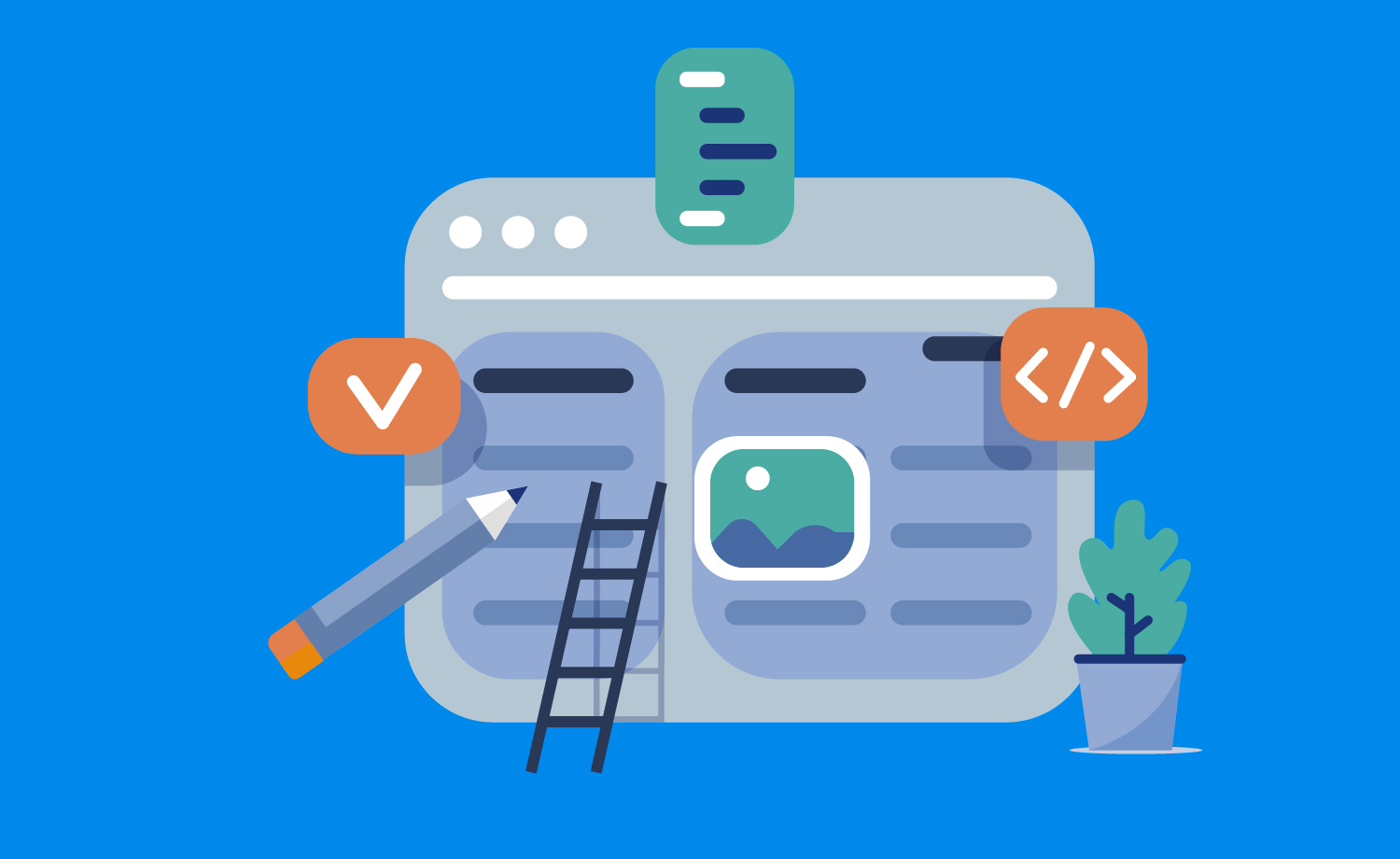
Designers always look for the best set of tools for their next project, but often the ones already in place can be used for their purpose – achieving different things with different goals in mind. As a designer, I try to use tools that fit the project needs as well as our longer-term workflow.
Let’s explore some of our favorite design tools at Ebury.

Sketch App
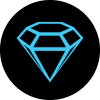
Over the last few years, Sketch App has became famous among UI designers. Online and offline applications started to provide integration with Sketch files and new features have been released.
Some functions are a breath of fresh air and heavily in demand by UI designers. This includes a better way to work with artboards and symbols, as well as a consistent properties panel to customise all styles together.
Currently, we tend to use Sketch for UI projects but go back to Photoshop for web design projects that use photography elements as Sketch app is not as good as Photoshop for photography manipulation. Sketch has a lot of useful features but I particularly love the element creation and multi-edition because you can easily re-use elements (e.g. buttons) in other screens and edit them at once.
Get Sketch app (only available for Mac)
The best application for:
- UI design (desktop and mobile)
UXpin

All interface projects need a research and feedback process before going to development to avoid spending a lot of time on corrections. We use Uxpin to share our ideas easily with other team members and developers.
It includes a set of tools to create buttons, text, labels, inputs, etc and helps to design an idea quickly.
Uxpin allows us to share a single screen or an entire project with a simple link via email or chat. It is quite easy to manage screens inside Uxpin and create interaction between them, which is crucial to ensuring a good user experience.
The best application for:
- Wireframing
Invision App

Invision has similar features to Uxpin; we can visualise a project, share and collect feedback. However, we use Invision to create prototypes and workflows from high fidelity designs instead of creating wireframes.
It has a good integration with Sketch, allowing us to sync our designs quickly and update changes. Uxpin also integrates with Photoshop but we don’t need it as much as we use Uxpin and Invision for different stages of the workflow.
The best application for:
- Sharing high fidelity designs
- Desktop and mobile prototypes
Coolors

If we have to create a new colour palette, we use coolors to select and compare.
This tool provides us a way to play with colours, save and share palettes easily. The most helpful feature is the colour generation and I used this tool to generate a colour palette for my prvious article – The design process: Start right.
The best application for:
- Generate a colour palette for new projects.
Adobe Photoshop CC

Photoshop is a must have for photography, it’s also an excellent tool for drawing. We use Photoshop because it is flexible and powerful enough to solve almost every design challenge in terms of photography or image editing.
Many designers use Photoshop as their main application for UI design but this is not always the best solution. Tools like Sketch should also be taken into consideration.
However, the latest version of Photoshop includes new features to help with UI design (such as the ability to export layers as files, create artboards or add rounded corners to shapes and edit them). I enjoy working on UI projects with Adobe Photoshop CC but it is not flexible enough for projects with multiple screens and elements.
The best application for:
- Photography
- Illustrations based on bitmaps and drawings
Adobe Photoshop Lightroom CC

Adobe Lightroom is a great complement to Photoshop. We use Lightroom to apply some group corrections for new photos and prepare them to our projects. Sometimes we need to open the photos individually in Photoshop for more detailed corrections, for example when they have some noise or something more complex.
Get Adobe Photoshop Lightroom CC
The best application for:
- Multiple corrections for photos
- Light table
Adobe Illustrator CC

Vectorial design is very important for graphic work because it allows us to create detailed graphics with precise tools and small size output files. Illustrator is our main tool for vectorial design and the first stage when creating a logo, vectorial illustration or other online graphics.
I love creating graphics with Illustrator. It’s quite simple to import your graphics into Adobe Photoshop or Adobe Indesign, also editing size and colour or applying strokes and effects. It is incredible how vectorial resources can be used and we try to keep our vectorial library well-organised at all times.
Vectorial graphics are becoming more and more relevant for web design. You can use a .svg file in your web site or application and use Html 5 to apply correspondent styles at convenience. This is a win-win feature for designers and developers.
The best application for:
- Vectorial illustrations and iconography
- Logotypes and branding assets
- Vectorial graphics
Adobe Indesign CC

When designing detailed documents, with text-heavy, numerous pages, you have to use publishing software. Indesign is one of the most powerful applications for editorial design and a must-have if you work with the Adobe CC Suite. We use Indesign for print materials such as brochures and leaflets, interactive forms, digital publications, ebooks etc.
Indesign is incredible, with so many useful functions it’s hard to highlight just one or two. The most relevant features for our work are the control over text flow and master pages, it saves a lot of time.
The best application for:
- Print material
- Digital documents
Adobe After Effects CC

We started using Adobe After Effects some time ago to create motion graphics. We have worked on a couple of productions since but expect to work on new and more complex videos soon. Adobe After Effects is gradually becoming our favourite tool for video editing.
The best application for:
- Motion graphics
Any questions or suggestions get in touch!
