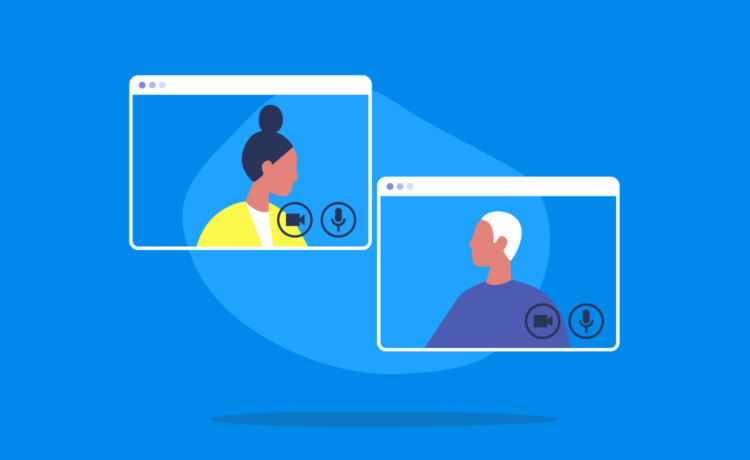
Since working remotely seems to be the topic of the moment, I thought I would share some tips on effectively running meetings and how to apply them to your remote meetings.
Do you even need a meeting?
This is by far the most important question you need to answer. For every meeting you schedule, you are asking your colleagues and customers to focus exclusively on your topic, so you need to ask yourself:
Is this really the best use of their time?
Meetings are a high-bandwidth and low-latency way to share & exchange information quickly, but they require all participants to be actively involved; they are a synchronous form of communication. Alternatively asynchronous communication – such as email, instant messaging, and collaborative documents – are low-bandwidth and high-latency, but it allows the participants to fit them into their schedule, rather than them fitting into yours.
In business, people like scheduling meetings because it makes the organiser’s job easier; for the same reason, people dislike attending meetings because they typically make it harder to get their own jobs done.
Part of deciding if you need a meeting is answering the following:
Why do you want a meeting?
A good meeting has a purpose; if you don’t know what outcome you are expecting to get from the meeting, why are you even having one?
Most meetings are about information flow, which typically fall into three patterns:
- (Outbound) information flows from the meeting organiser to the participants. E.g., a product announcement.
- (Inbound) information flows from the participants to the meeting organiser. E.g., a project status update across multiple teams.
- An informational free-for-all. E.g., a team status update.
None of these are inherently bad, but if you choose the wrong pattern you get a bad meeting, and nobody enjoys a bad meeting.
Once you figure out the purpose of the meeting, you can decide which information flow is going to help you achieve that outcome.
Alternatives: Outbound
Considering recording a video instead of hosting a meeting. The information will still be spread, but it can be consumed at a time and pace of the recipients choosing.
Alternatives: Inbound
Use an asynchronous tool to collate the information.
Selecting Participants
It’s all too easy to adopt a “safety in numbers” attitude to meetings; if you just add Bob, Alice, and Ted then everyone is “in the loop”, right?
The number of participants a meeting has directly affects the information flow of that meeting. What is intended to be in an inbound meeting for you is now and it works for you, but now the rest of your meeting participants are sitting through a bunch of sequential outbound meetings waiting for their turn to speak.
Decide who is essential to your meeting and stop there. There are better ways to keep people informed than just padding your attendee list.
Scheduling
Choosing a slot for your meeting falls into two choices:
- What’s best for you.
- What’s best for your attendees.
If you are lucky, you’ll be able to reconcile both. If not, you are going to have be pragmatic and balance the when and who of your meeting to get the best outcome.
Since you’ve already figured out the purpose and intended outcome of the meeting, why not not include that information in advance. If your attendees know what the meeting is about and what is expected of them, your meeting can only benefit!
It’s meeting time!
Up to now everything has applied to all types of meetings, but now we will cover some remote-specific topics as well.
Be on time
Each minute you are late for a meeting is multiplied by the number of attendees. Respect the time of other people, and they will respect your time.
Use reminders in your calendar application – I typically have two reminders for most meetings, one at 10 minutes before, and another 1 minute before.
Be prepared
Remote meetings – and conference calls – are notorious for wasting the first 5-10 mins with “can you hear me now?” or “let me get my headset”.
Check your equipment before the meeting. Do a test call if possible, especially if your setup has changed since your last call. Does your headset work? Does your camera work. Is there background noise? Are you in front of a window? Fix the problems now instead of making others suffer.
Learn how to mute/unmute your microphone and enable/disable your camera.
Sharing content
There’s nothing worse than the awkward silence while everybody in the meeting tries to read and digest the content you’ve just shared with them. In most situations you should be able to pre-share the content and switch the meeting from consumption to feedback and clarification. Google Calendar has support for adding attachments so make use of it.
Be prepared for this too. Have the content ready. Close non-essential applications and browser tabs to avoid potential problems.
Where possible, only share the content you need. Zoom allows you share your whole desktop, a single monitor, or a single window. Google Meet supports the same options, but also allows you to share a single Chrome tab.
Check beforehand to see how the content looks for the recipients; you might have a 4K 32″ monitor, but they might be viewing your content on a mobile device. Learn the commands or options for magnifying or shrinking your content to help viewers.
Be aware that when you are sharing, you can’t see others.
When you’ve finished sharing, stop sharing. You are dictating what others can see, so don’t leave a spreadsheet on the screen when the meeting has moved on to another topic.
If you do have to share your whole desktop, be aware of notifications popping up while presenting. Most systems have a “do not disturb” mode, so learn how to use it.
Try to stay focused
Attending virtual meetings is hard; it’s all too easy to join a call and immediately go back to the other task you were working on or start a new one.
We all think we are much better at multitasking than we actually are. If the meeting was worth attending, it is worth paying attention to.
Running your meeting
Who’s in charge?
Just as a good meeting has a purpose, a good meeting has a leader. Some refer to this as “chairing” a meeting, others as “facilitating”. It doesn’t matter what you call it, but it is important that someone is in control of the meeting, making sure things run to time, stay on topic, and that everyone gets to speak (if they want to).
Typically if you organised the meeting you will also lead it, but take the time to consider whether this is for best; having someone else lead the meeting can change the tone from dictatorial to conversational, which will affect participation.
You cannot effectively lead the meeting if you are the main presenter, so let someone else handle it for you.
Start on time
If you want your meeting to be taken seriously, take it seriously yourself. If people know you start your meetings on time, they’ll know they have to be there on time themselves.
Have a “spotter”
Have someone – either the meeting leader or someone else – keep an eye out for attendees who want to participate, especially when sharing content as you typically cannot see the others when you are sharing.
Take notes
Have someone take notes, but not “he said, she said” style most people associate with meeting minutes. You are looking to capture the following:
- Attendees – those who could make it
- Apologies – those who couldn’t make it, but still need to be aware of the outcome
- Decisions
- Action items, including the assignee and due date
Finish on time
Back-to-back meetings were prevalent before the current world situation, and now calendars jam packed. Do everyone a favour by finishing your meeting on time.
Google Calendar has an option for “speedy meetings” which will trim 5, 10, or more minutes off a calendar item to give you some “breathing room” between events.
Share the outcomes
Those notes you took? Share them. Send them to the people who attended, who couldn’t attend, and those who just “need to know”.
What are your tips for efficient meetings?
