
Salesforce is a world leader in CRM solutions and has been at the forefront of integrating Artificial Intelligence (AI) into its products for more than seven years.
Salesforce first introduced Einstein AI in September 2016. It was designed as a layer of artificial intelligence integrated across the Salesforce platform, enhancing various aspects of customer relationship management with AI capabilities like predictive analytics, machine learning, and natural language processing.
What the last twelve months brought to the market from many different AI companies and AI products is incredible. Everything in the AI marketspace exploded after November 30, 2022, when ChatGPT 3.5 was introduced.
As a result, this year, Salesforce devoted 100% of its capacity and roadmap to adopting new AI features to all of its products.
Dreamforce ’23 conference
Latest Salesforce efforts in AI development culminated in Dreamforce ’23, the largest annual Salesforce conference that took place in mid-September 2023. Many new AI products were presented.
The key takeaway from the AI products presented is a carefully crafted strategy to deliver AI infrastructure that is open and adaptable to different providers of Large Language Models (LLM).
This ensures that every company using Salesforce can pick its own set of LLMs or trained ML models that best fit its specific needs.
Salesforce ensures that selecting and using one or many LLMs in a single Salesforce application is simple and frictionless.
There are a few advantages to this:
- you can use more than one LLM model in your Salesforce application(s) in parallel
- you are not dependent on a single LLM provider, like OpenAI; you can use any number of vendors and their LLM versions in Salesforce apps
- you don’t have to worry about security, Salesforce provides an AI Trust Layer that covers major concerns in the Enterprise environment and heavily regulated industries
- you don’t have to write middleware functionality that will connect AI models to the UI and API of existing applications; Salesforce has already done that; you focus on configuring prompts and actions
- you can focus on the applicability of AI tools in your applications to resolve business problems and not worry about the infrastructure and create a project from scratch that makes it all run
These are significant tailwinds for any company that is willing to use AI tools to improve its products and services.
The bottom line is to adapt fast and leverage AI to maintain a competitive advantage. Focus on what matters to achieve results.
☆☆☆
Besides AI infrastructure, another key takeaway from Dreamforce ’23 is that customer relationships will change significantly in the near future with greater and much-improved personalization.
This is achieved by providing rich data structures to LLMs that deliver fast, precise, and accurate answers to complex customer queries. It is well known that AI without good data is not very useful. Data is king for AI applications to be effective.
This is where the Salesforce Data Cloud product kicks in. Data Cloud serves as the data lake that aggregates data from different sources, having different database schemas with different data taxonomy. Transforms data to harmonise it so it can be easily queried and then served to AI models.
The end result of Data Cloud is a large JSON containing the full context of all customer interactions, all customer-related data, and purchase/service history. That information is then served to LLM or ML models, which process it and generate an answer or prediction.
Until now, answers like that have required manual operation, switching between multiple contexts, applications, and screens.
Now, let’s take a look at products that make all this possible.
Data Cloud
Salesforce’s Data Cloud represents a platform that simplifies data integration and harmonisation, tailored to various industries, and is capable of adapting to future data changes.
Data Cloud gathers all your customer data in one place, thereby making organisations customer-data-centric when it comes to engaging their customers and the next best actions to be taken.
With unified data taxonomy, offering personalised interactions for customers is much easier.
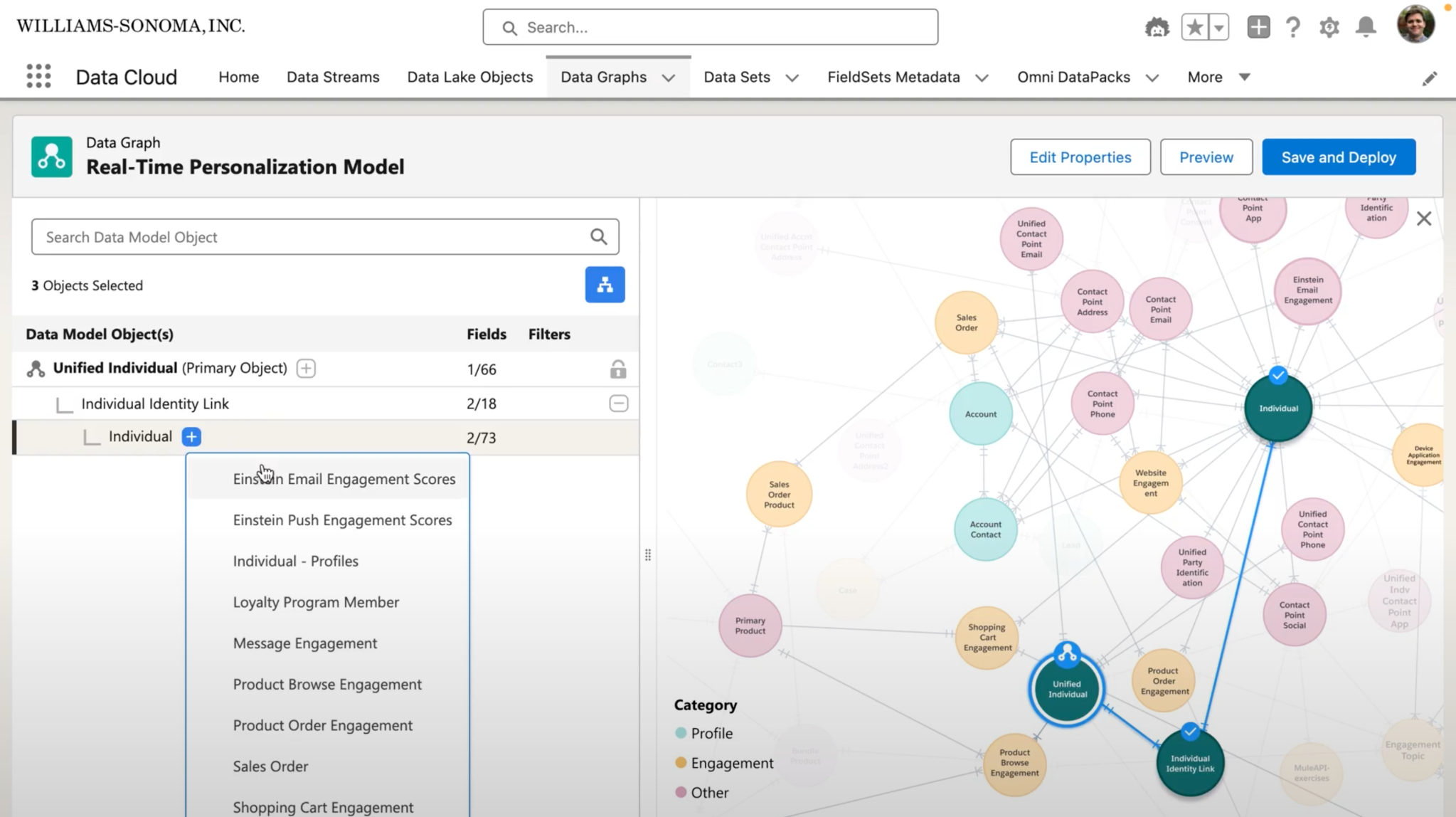
With Data Cloud and the new Data Graph, drag and drop is used to create a custom data graph that pulls in the right data for the AI application.
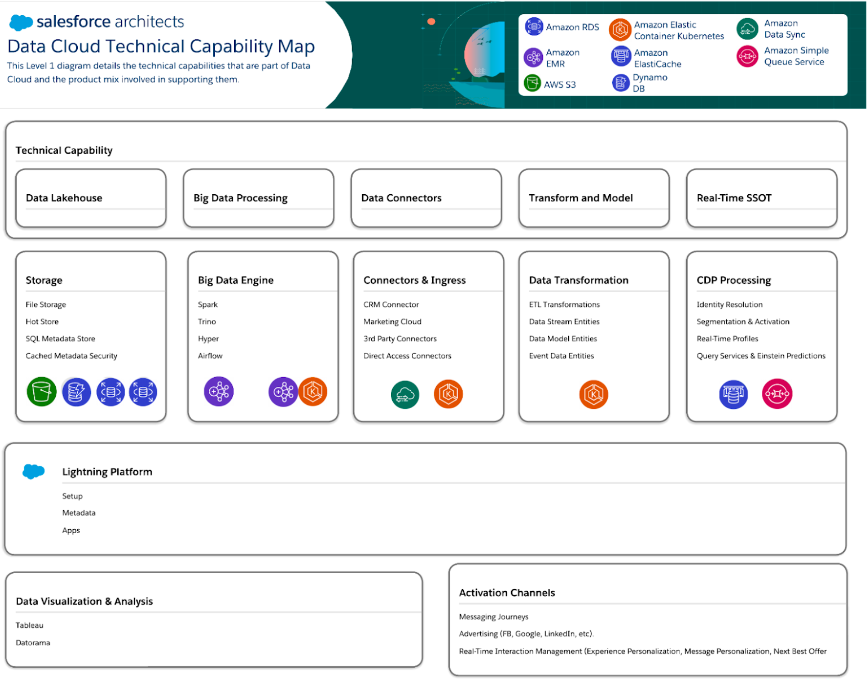
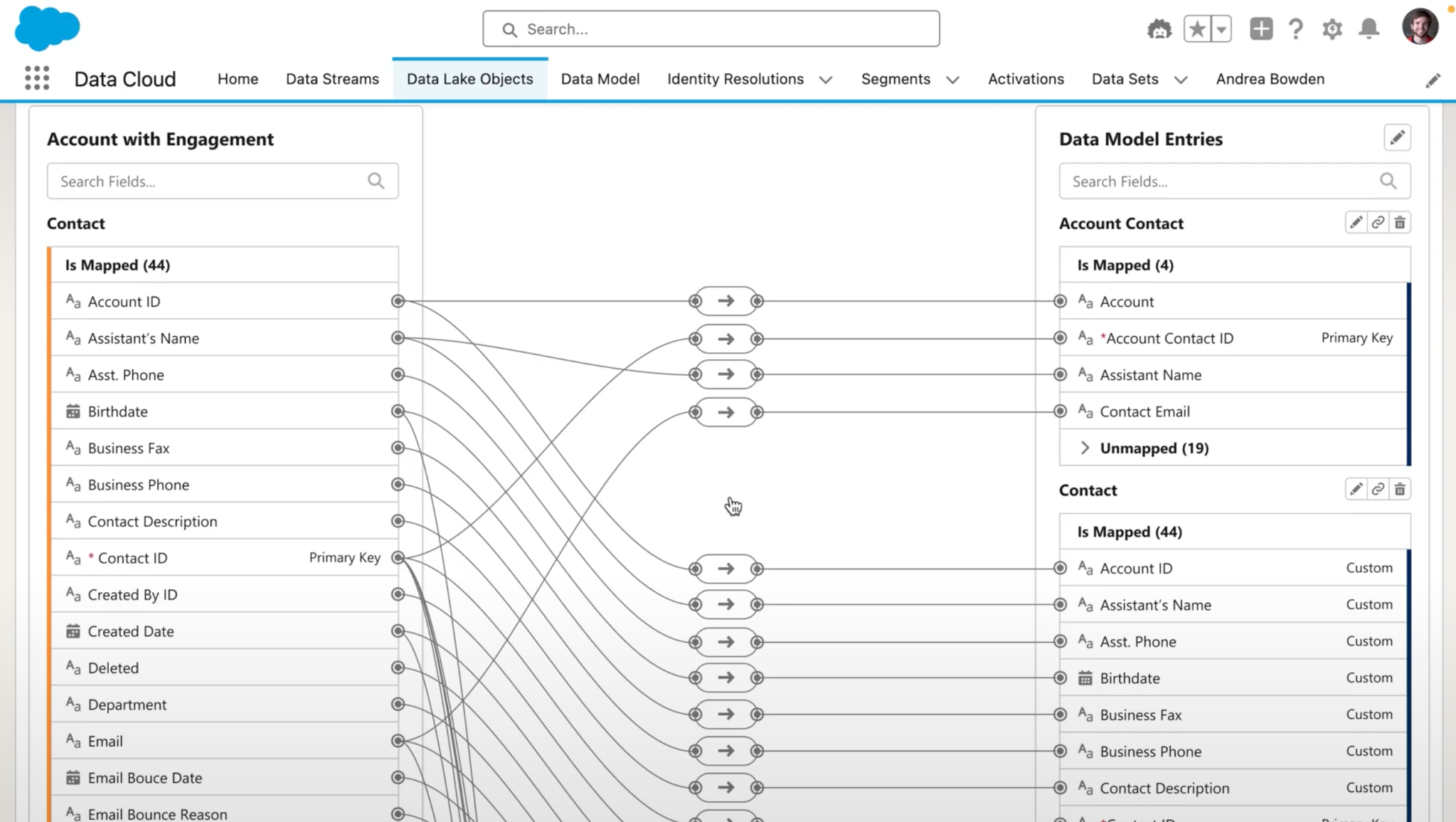
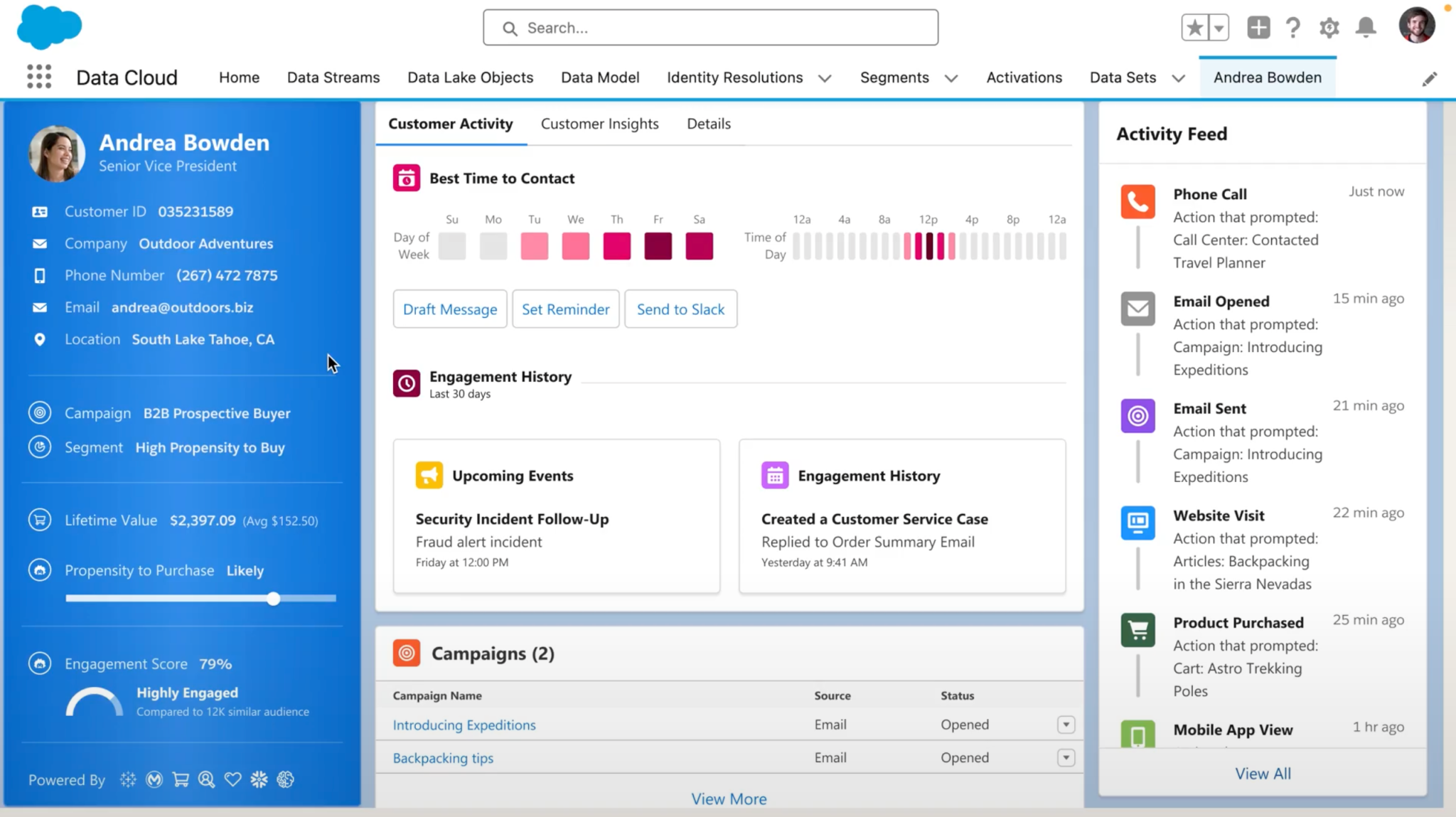
Data Cloud enables more powerful applications like this cross-sell and upsell application that pulls in data from various products and systems.
For an AI use case scenario, Data Cloud is the data model preparation part of the system that selects and prepares the data from a complex Enterprise environment and feeds that data to EinsteinGPT (or other LLM models like ChatGPT) to generate quick and concise answers.
Of course, AI implementations in Salesforce can work without using the Data Cloud. It is an optional choice. Usage depends on the complexity of the data in the enterprise and cost-benefit analysis.
However, Salesforce has announced free licences of Data Cloud and Tableau for all customers who are on Sales and Service Cloud, Enterprise, or Unlimited licences.
This free package includes two free Tableau creator licences and Data Cloud licences for up to 10,000 profiles.
Einstein Copilot
The next interesting AI product is Einstein Copilot which is seamlessly integrated into the side panel of any Salesforce application’s user interface.
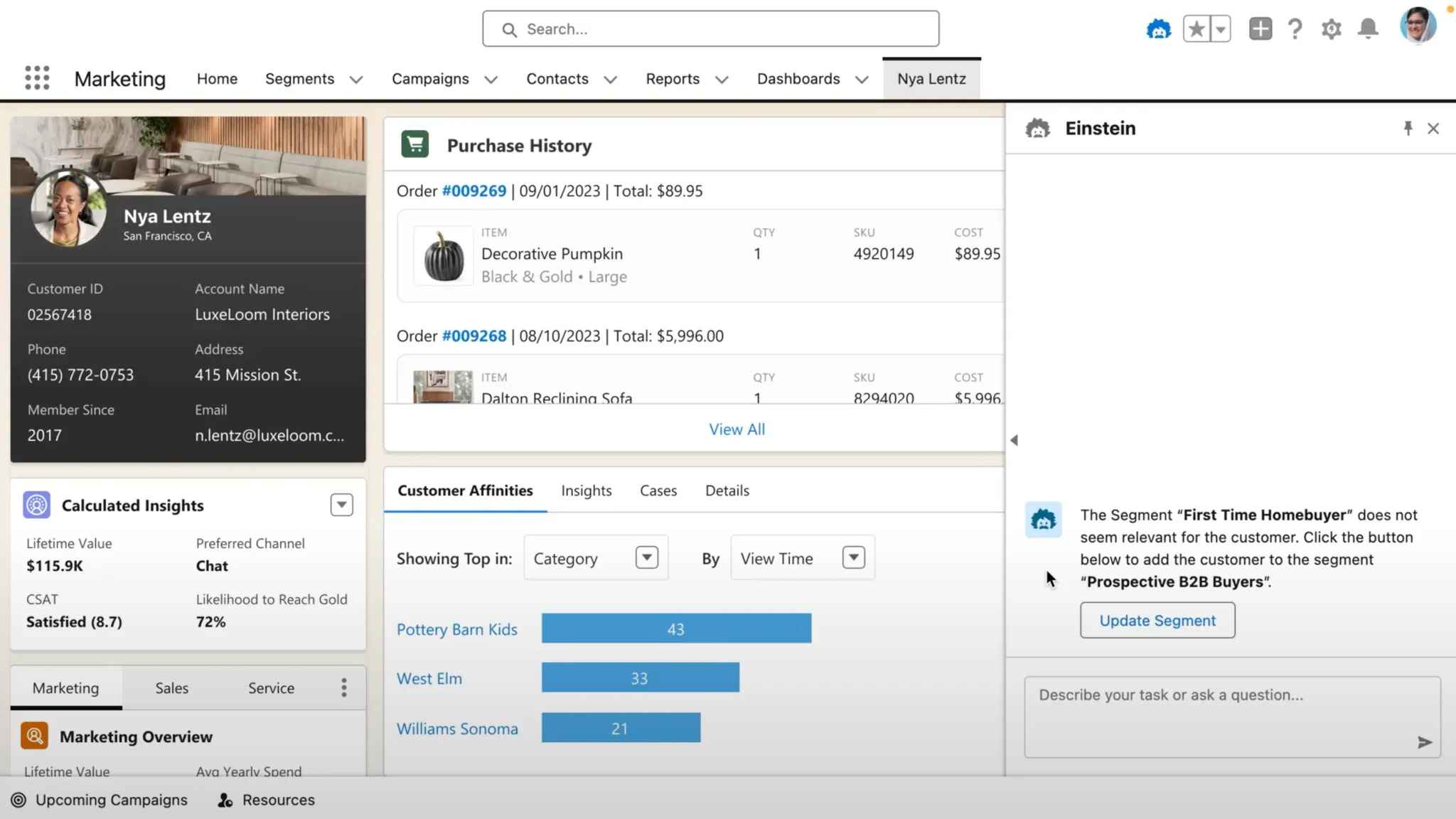
This means that internal users and customers can now engage with conversational AI assistants using natural language, just like when conversing with a human.
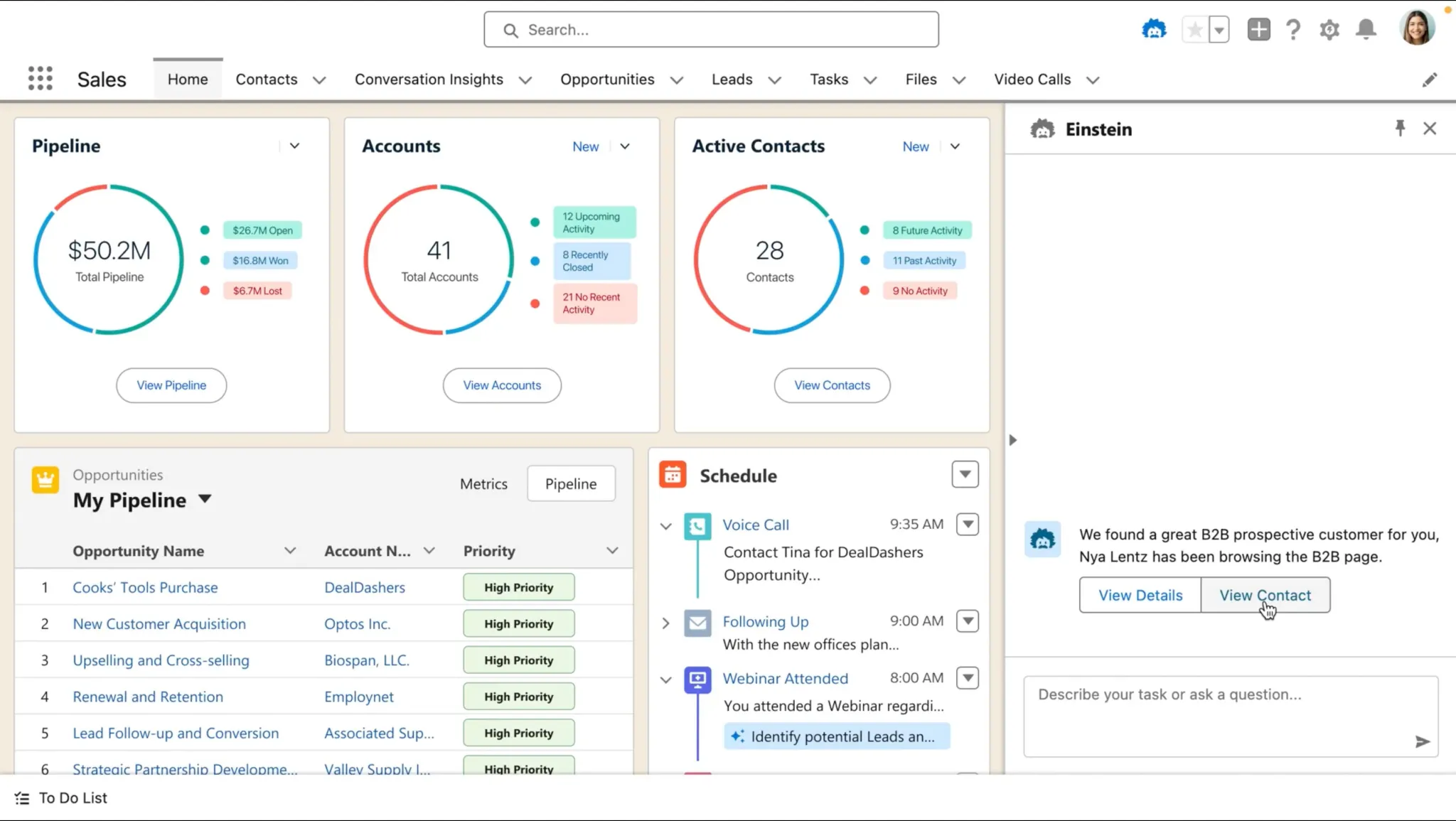
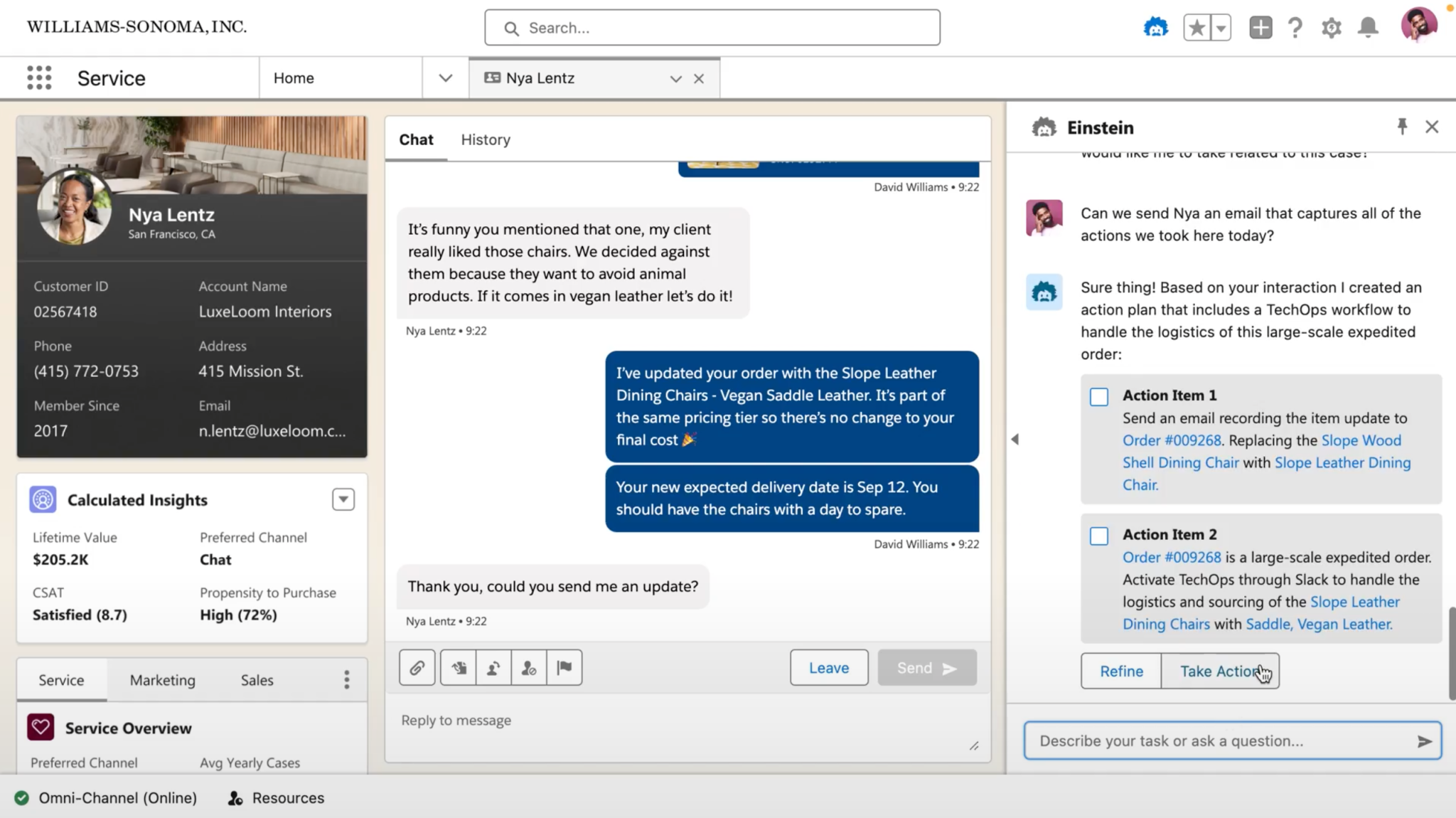
Einstein Copilot Studio
Einstein Copilot Studio is a suite of tools that helps businesses build and deploy AI-powered applications. It includes three components: Prompt Builder, Skills Builder, and Model Builder.

Prompt Builder
Prompt Builder lets users build, test, and deploy generative AI prompts that match their company’s brand and communication style, all without requiring deep technical expertise.
Unlike other prompt engineering tools that require integration and specific skills, Prompt Builder is a low-code experience that rapidly delivers grounded prompts across any CRM app or workflow, with the Einstein Trust Layer included.
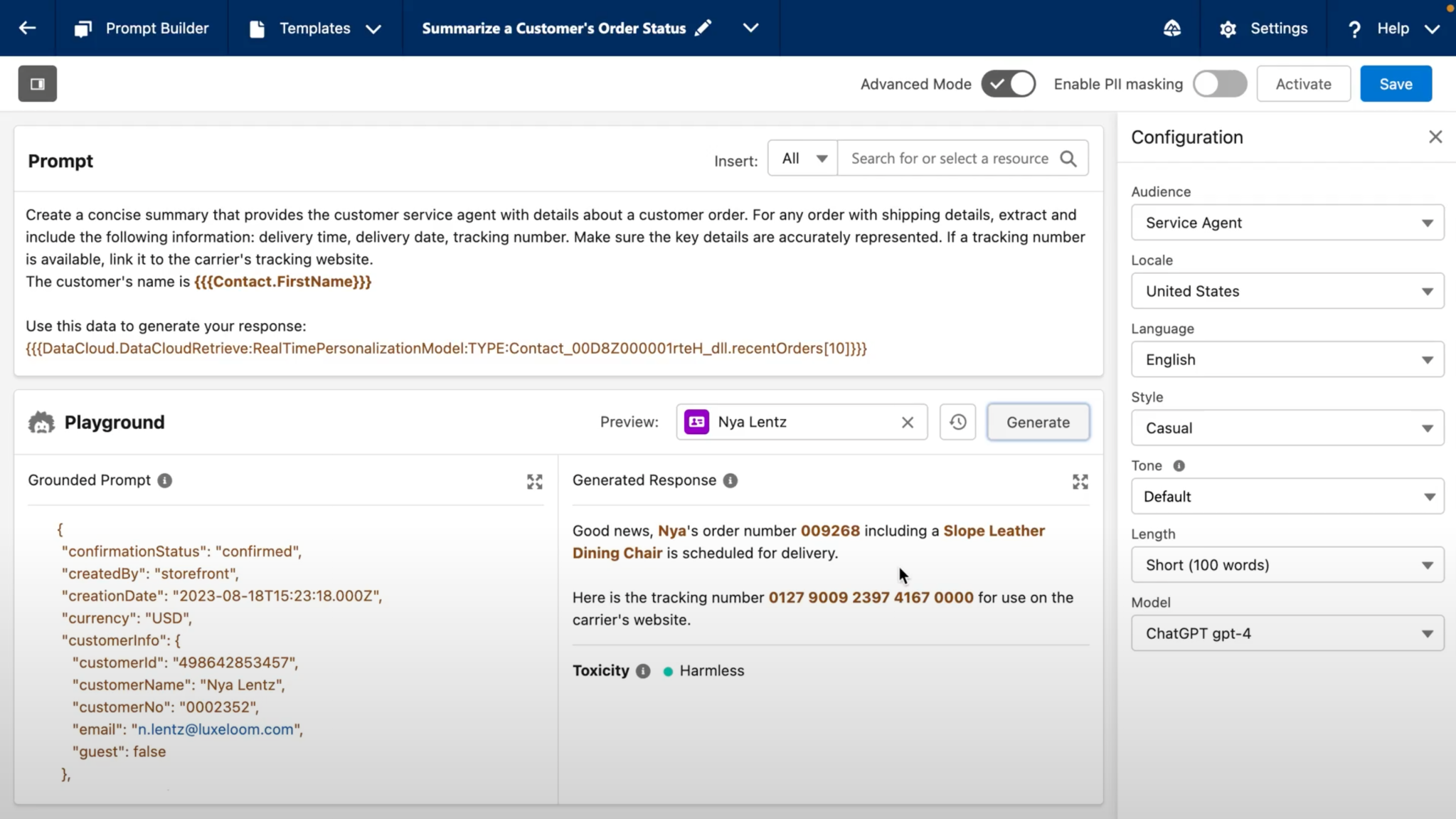
The key advantage of Prompt Builder is that you can use template notation to reference numerous fields from the database and even reference external data sources.
This means that prompt content is dynamically generated, depending on the context where the application is opened.
For example, merge field expression {{{Contact.FirstName}}} will inject correct contact information, depending on the account page we are looking at in Salesforce.
The number of database fields that can be included in the prompt is not limited, and all data that the user can access in Salesforce is possible to include in prompt generation.
While doing this, Salesforce ensures that no PII information is stored in LLM.
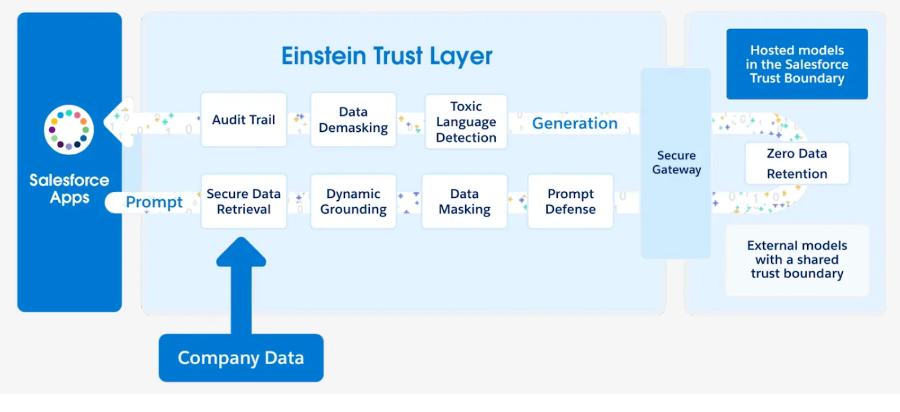
When you generate a response from a prompt built in Prompt Builder, the prompt is sent to the Einstein Trust Layer, which masks any sensitive data before sending it to the LLM. When prompts are sent to external models through the shared trust boundary, your data is encrypted to ensure its security in transit.
The next key advantages of each prompt are:
- PII masking toggle
- selection of the LLM model used (GPT 3.5, GPT 4, etc.)
- tone selection
- length selection
- language selection
This makes every new prompt very customizable, flexible, and fairly easy to use and maintain.
Once prompts are created and tested, Salesforce administrators can distribute them to different teams to be used in different Salesforce applications and UI elements to summarise content, suggest next actions, or populate data in the application.
Except for building prompts, Prompt Builder comes with prompt manager functionality where you can save and store an unlimited number of prompt templates.
Skills Builder
Skills Builder is another AI product. It is used to create a wide variety of AI skills, such as:
- Generating leads
- Qualifying leads
- Predicting customer churn
- Recommending products or services
- Automating customer service tasks
- Creating personalised marketing campaigns
In short, it enables companies to create custom AI-driven actions that complete specific tasks. This is the bridge between textual GPT output and real applications UI.
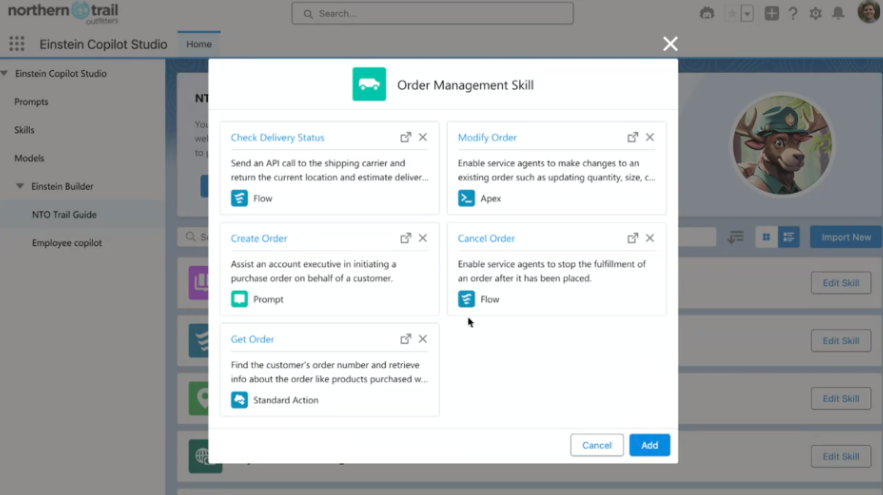
Skills are intended to be used as input connectors for a prompt template by fetching data for prompt context.
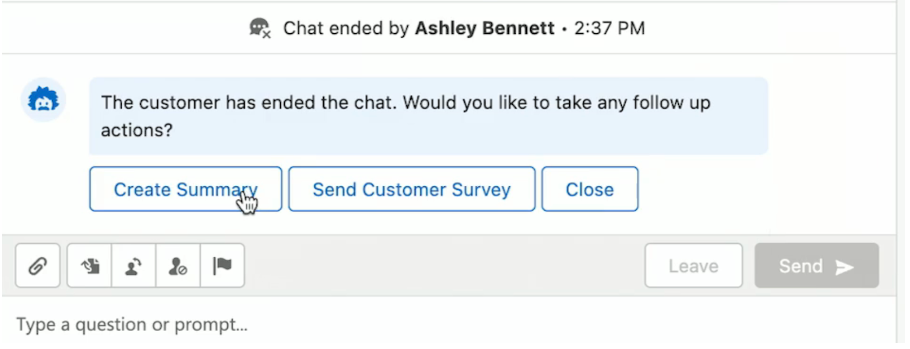
The second usage is creating action buttons used by the Einstein Copilot (EinsteinGPT) sidebar that can then directly modify data in Salesforce, like creating or updating UI field content, creating cases, contacts, descriptions, etc.
Model Builder
Einstein Model Builder brings flexibility for companies to select their own AI models (BYOM) for their specific business needs.
The Main advantage of the Model Builder is the ability to build and deploy AI models from leading ML and LLM platforms.
It has a user-friendly interface for integrating external AI models with CRM data. It helps choose the right model type, whether building a new one, connecting an existing SageMaker or Google Vertex AI model, or linking a model from another platform.
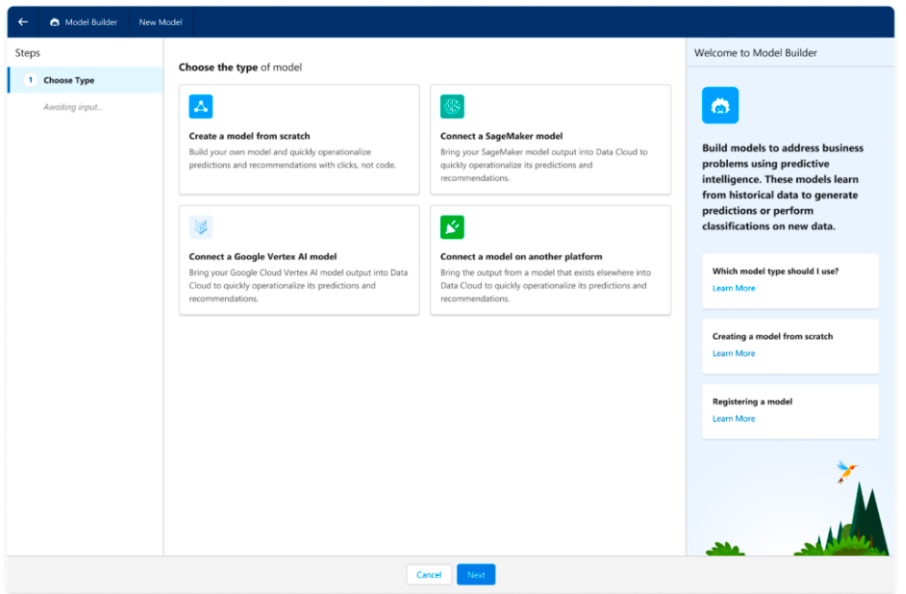
Model Builder supports “bring your own model” integrations with Amazon Bedrock, Amazon SageMaker, Anthropic, Cohere, Databricks, Google Cloud’s Vertex AI, and OpenAI.
Choices are vast. Einstein Model Builder lets companies select one of Salesforce’s proprietary LLMs, integrate preferred predictive and generative partner AI models, and train or fine-tune them on data in Data Cloud without moving or copying data.
Einstein Conversation Insights
One of the “killer apps” in the Salesforce AI space is, for sure, Conversation Insights.
It is an intelligent assistant for meetings, providing transcripts, sentiment analysis, breakdown of main meeting key points, questions, next steps, challenges, action items. Saves a ton of time.
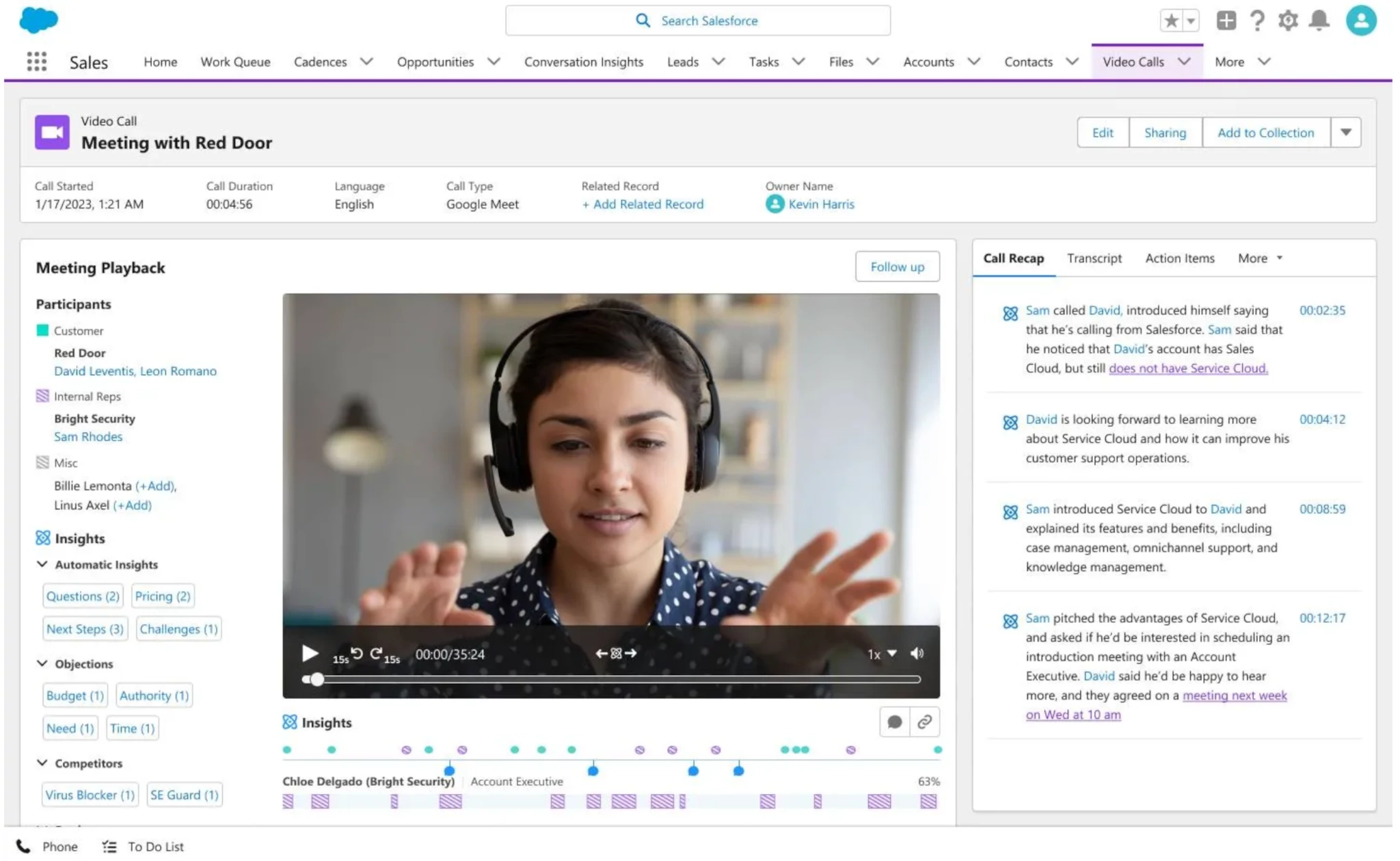
Product features include support for 16 key languages for call and meeting transcript and support for leading online platforms: MS Teams, Zoom and Google Meet.
Conclusion
This article provided a fresh look at new Salesforce AI products and its strategy to provide AI infrastructure and let the customers focus on picking the best AI tools in their industry vertical.
Salesforce is fully ready for a new paradigm, “Bring Your Own Model” (BOYM). The choices Salesforce offers are really wide and open.
Very likely, this is the first article in the AI series. The following articles will try to cover recent AI-related hardware and software development, AI/LLM myths, future expectations, business acumen, when to use and when not to use AI, AI regulation, and AI security.
In the end, I will finish this with friendly advice: “Manage AI risks and opportunities before they manage you.”
